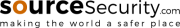In today's digital age, our lives are increasingly intertwined with the internet. We rely on it for communication, shopping, banking, entertainment, and more. While the internet has brought countless conveniences, it has also opened the door to a host of cybersecurity threats. From identity theft to malware attacks, the online world can be a treacherous place if you're not adequately prepared. In this comprehensive guide, we'll explore the fundamental principles of online safety and arm you with the knowledge and tools you need to protect yourself in the digital realm.
Understanding Cybersecurity
Cybersecurity refers to the practice of protecting computer systems, networks, and data from theft, damage, or unauthorized access. In a world where billions of people are connected online, cybersecurity has become a critical concern for individuals and organizations alike. Let's delve into the basics of cybersecurity to get a clearer understanding of the threats you might face and how to mitigate them.
Common Cybersecurity Threats
- Malware: Short for "malicious software," malware includes viruses, worms, Trojans, ransomware, and spyware. These programs can infect your devices, steal your data, or disrupt your system's operations.
- Phishing: Phishing involves tricking individuals into revealing personal or financial information through deceptive emails or websites. Cybercriminals often impersonate trusted entities to gain your trust.
- Identity Theft: Attackers can steal your personal information, such as Social Security numbers or credit card details, to commit fraud or other illegal activities in your name.
- Data Breaches: Organizations may suffer data breaches, exposing sensitive customer information to hackers. Your personal data can be compromised in such incidents.
- Password Attacks: Cybercriminals may use various methods to crack your passwords, gaining access to your accounts and personal data.
- Man-in-the-Middle Attacks: In these attacks, an attacker intercepts communication between two parties, potentially eavesdropping on sensitive information.
- Denial-of-Service (DoS) Attacks: Attackers flood a system or network with traffic, causing it to become overwhelmed and unavailable for legitimate users.
Social Engineering: This tactic relies on manipulating individuals into divulging confidential information through psychological manipulation.
Basic Cybersecurity Practices
Now that you're aware of the threats, it's time to explore the foundational cybersecurity practices to protect yourself online:
- Strong Passwords: Create complex, unique passwords for each online account. Use a mix of uppercase and lowercase letters, numbers, and special characters. Consider using a reputable password manager to generate and store passwords securely.
- Two-Factor Authentication (2FA): Enable 2FA whenever possible. This adds an extra layer of security by requiring a second form of verification in addition to your password.
- Regular Software Updates: Keep your operating system, browsers, and software up to date. Developers release updates to patch vulnerabilities that cybercriminals might exploit.
- Firewalls and Antivirus Software: Install a firewall to control incoming and outgoing network traffic and use antivirus software to detect and remove malware.
- Secure Wi-Fi Networks: Secure your home Wi-Fi network with a strong, unique password. Use WPA3 encryption for added security.
- Email and Website Verification: Be cautious when clicking on links or downloading attachments from unsolicited emails. Verify the legitimacy of websites before sharing personal information.
- Backup Your Data: Regularly back up your important data to an external drive or a cloud service. In case of data loss or ransomware attacks, you can restore your information.
- Educate Yourself: Stay informed about the latest cybersecurity threats and best practices. Knowledge is your best defense.
Protecting Your Personal Information
Your personal information is a valuable asset, and protecting it is crucial for your online safety. Here are some tips to safeguard your data:
- Be Cautious with Personal Information: Avoid sharing sensitive personal information, such as your Social Security number or home address, unless it's absolutely necessary. Be especially vigilant in online forms and surveys.
- Privacy Settings: Adjust the privacy settings on your social media accounts to control who can see your information. Limit the amount of personal data you share online.
- Use Secure Connections: When transmitting sensitive data, ensure that you're using secure, encrypted connections. Look for the padlock symbol in your browser's address bar.
- Shred Physical Documents: Dispose of physical documents containing personal information by shredding them. This prevents identity thieves from rummaging through your trash.
- Regularly Check Your Financial Statements: Monitor your bank and credit card statements for any unauthorized or suspicious transactions. Report any discrepancies to your financial institution immediately.
Protecting Your Devices
Your devices are the gateways to your online world, making them prime targets for cyberattacks. Take these steps to secure your devices:
- Device Security: Install antivirus software and keep it up to date. Regularly scan your devices for malware.
- Operating System Updates: Enable automatic updates for your operating system. Developers frequently release patches for security vulnerabilities.
- App Security: Only download apps from trusted sources, such as official app stores. Check app permissions to ensure they're not overly intrusive.
- Secure Your Smart Devices: If you have smart home devices, change default passwords, use strong passwords, and keep their firmware updated.
- Lock Your Devices: Use PINs, passwords, or biometric authentication (such as fingerprint or facial recognition) to lock your devices.
Safe Browsing and Email Practices
The internet is a vast and dynamic place. Safeguard your online activities with these safe browsing and email practices:
- Be Wary of Unsolicited Emails: Delete unsolicited emails or messages from unknown senders. Never open attachments or click on links in such emails.
- Verify Website Authenticity: Before providing any personal information on a website, check for "https://" in the URL and look for a padlock symbol. These indicate a secure, encrypted connection.
- Educate Yourself on Phishing: Learn to recognize phishing attempts. Be skeptical of emails or messages that ask for personal information or financial details.
- Don't Download Suspicious Content: Avoid downloading files from untrustworthy sources. This includes pirated software, movies, or music, as they may carry malware.
- Use Encrypted Messaging: When sharing sensitive information or communicating about personal matters, use encrypted messaging apps that prioritize privacy.
Child and Family Online Safety
Families need to take extra precautions to ensure online safety for children and teens. Here are some guidelines:
- Parental Controls: Utilize parental control software to filter content and monitor your child's online activity.
- Open Communication: Talk to your children about online risks, cyberbullying, and responsible internet use. Encourage them to come to you with any concerns.
- Safe Social Media Practices: Educate your children about the dangers of sharing too much personal information on social media. Ensure they understand the importance of privacy settings.
- Teach Critical Thinking: Help your children develop critical thinking skills to identify potential online threats and avoid scams.
- Set Time Limits: Establish time limits for screen time to balance online and offline activities.
Reporting Cybersecurity Incidents
In the unfortunate event that you encounter a cybersecurity incident, it's crucial to know how to respond and report it:
- Data Breaches: If you suspect your personal information has been compromised in a data breach, change your passwords immediately and closely monitor your financial accounts for suspicious activity.
- Phishing Attempts: Report phishing attempts to the Anti-Phishing Working Group (APWG) at [email protected]. Forward the suspicious email to this address.
- Online Fraud: If you fall victim to online fraud, contact your financial institution and the appropriate law enforcement agency to report the incident.
- Cyberbullying: If you or someone you know is a victim of cyberbullying, report it to the platform or website involved and consider contacting local law enforcement if necessary.
In an age where our digital footprint grows daily, online safety has never been more critical. Cybersecurity is not just an option; it's a necessity. By following the principles outlined in this ultimate guide, you can navigate the digital world with greater confidence and resilience against the ever-evolving landscape of cyber threats. Remember, your online safety is in your hands, and a proactive approach